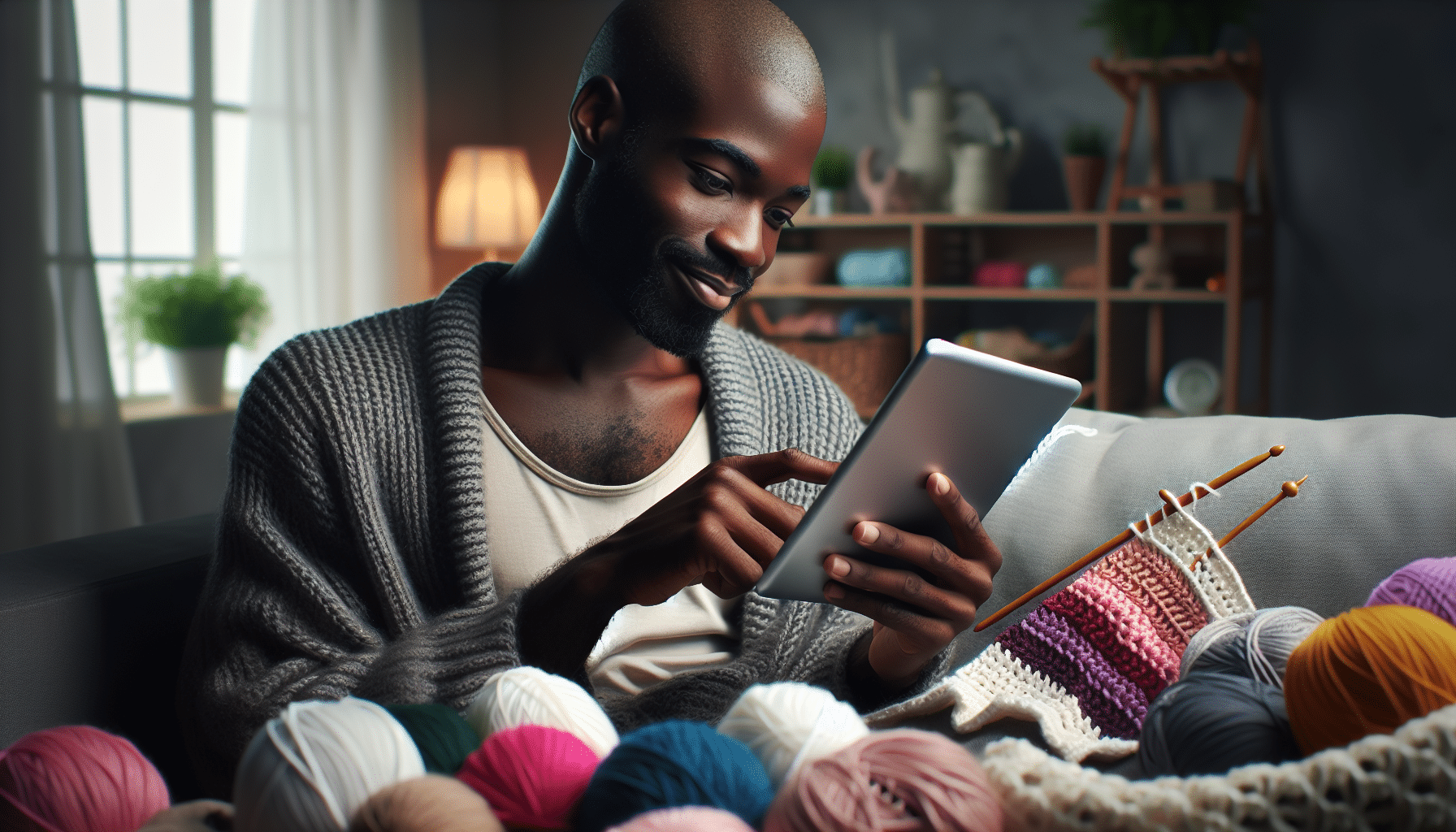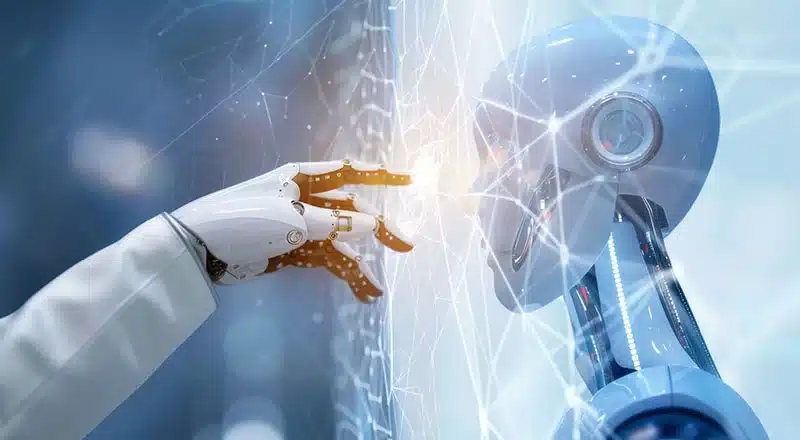Ads
Online privacy is a topic of concern in the digital age. The need to protect personal information, for both individuals and businesses, is a reality that cannot be ignored. To this end, we present a guide with 10 foolproof tips for protecting your online privacy, entitled "Keep Your Secrets Online." 🛡️
The content will address crucial points, such as the importance of using strong passwords, responsible social media use, and keeping operating systems and applications up-to-date. Additionally, the importance of anonymous browsing, the use of VPNs, and other encryption techniques to protect information online will be discussed. 🖥️🔒
Ads
This guide is designed to provide the public with practical and effective tools to protect their privacy online. In an increasingly connected world, where the risks of data exposure are ever-increasing, taking precautionary measures is essential. Therefore, these 10 foolproof tips are a valuable resource for those who want to keep their secrets safe online. 💻💪
1. Use a VPN to hide your identity
Online privacy starts with protecting your identity and location. A Virtual Private Network (VPN) is a great way to achieve this. VPNs mask your IP address and replace it with one from their server, making it difficult to track your online activity.
Ads
Additionally, VPNs encrypt the data transmitted from your device to the network, providing an additional level of security. Some of the best VPNs to consider include NordVPN, ExpressVPN, and CyberGhost.
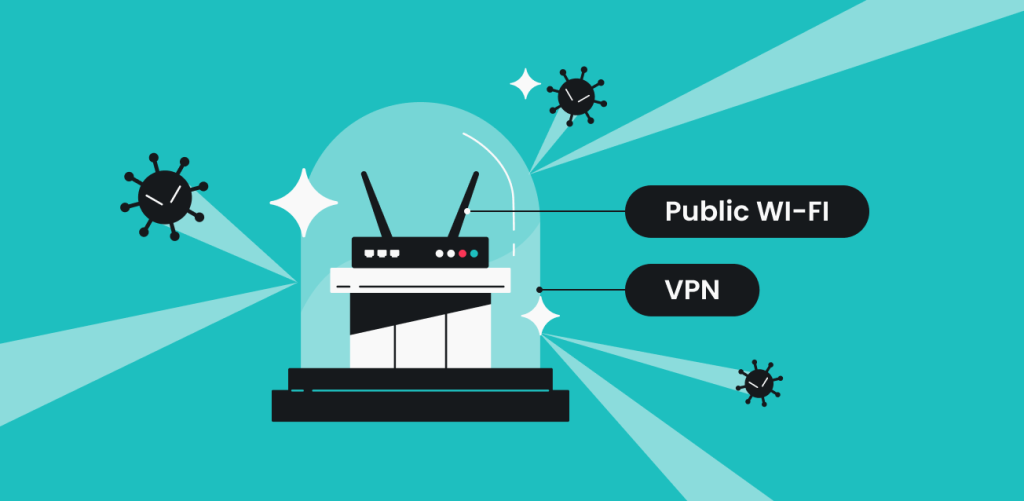
2. Use strong passwords and change them regularly
Passwords are the first line of defense against unauthorized access to your accounts. It's critical that you use strong passwords that are difficult to guess. Consider using a password manager like LastPass or 1Password to generate and store secure passwords.
Additionally, it's important to change your passwords regularly. Although it can be a challenge to remember all of these passwords, a password manager can make this task much easier.
3. Enable two-factor authentication
Two-factor authentication (2FA) adds an extra layer of security to your accounts. With 2FA, even if someone obtains your password, they'll still need a second factor—usually a code sent to your mobile phone—to access your account.
Most online services, such as Google, Facebook, and Twitter, offer 2FA options. Be sure to enable 2FA whenever possible to protect your accounts.
4. Limit the amount of personal information you share online
It's surprising how much personal information people unwittingly share online. From posting location-tagged vacation photos to sharing details about their personal lives, this data can be used by malicious actors to steal your identity or carry out targeted attacks.
Limit the amount of personal information you share online. Avoid posting information that could be used to answer security questions or guess passwords.
5. Configure your privacy settings
Most social media platforms and online services have privacy settings you can customize. Be sure to review these settings and adjust them to limit who can see your information.
For example, you can set Facebook so only your friends can see your posts, or Twitter so only people you follow can send you direct messages. You can also set Google so it doesn't track your search activity.
6. Keep your software updated
Cybercriminals often exploit vulnerabilities in outdated software to access systems and steal data. Keep your operating system, applications, and antivirus programs up to date to protect against these attacks.
Many systems and applications have automatic update options. Make sure you have these options enabled to ensure you're always using the most secure version of the software.
7. Be careful with links and attachments in emails
Phishing attacks, where cybercriminals pose as legitimate organizations to trick you into stealing your data, are incredibly common. You should always be wary of links and attachments in emails, especially if they appear to come from an unknown sender.
Never click on a link or download an attachment unless you are absolutely sure of its source. If you have any questions, contact the organization directly using the contact details on their official website.
8. Make sure websites use HTTPS
HTTPS is the secure version of the HTTP protocol used by websites to transfer data. When a website uses HTTPS, the data transmitted between your device and the website is encrypted and much more difficult to intercept.
Always make sure the websites you visit use HTTPS, especially if you're entering personal or financial information. You can check this by looking for the padlock in your browser's address bar.
9. Use antivirus and anti-malware software
Good antivirus and anti-malware software can protect you against a wide variety of online threats. These programs can detect and remove malware, ransomware, spyware, and other forms of malicious software before they can damage your system or steal your data.
Some of the best security programs to consider include Bitdefender, Norton, and Kaspersky.
10. Make backups regularly
Last but not least, you should always back up your data. If you fall victim to a ransomware attack or if your data is lost or corrupted in any way, having a backup can be invaluable.
There are many backup options available, from external hard drives to cloud services like Google Drive and Dropbox. Make sure you have a backup system in place and use it regularly.
Conclusion

Online privacy is critical in today's digital world. By following these tips, you can take steps to protect your privacy and keep your data safe online.