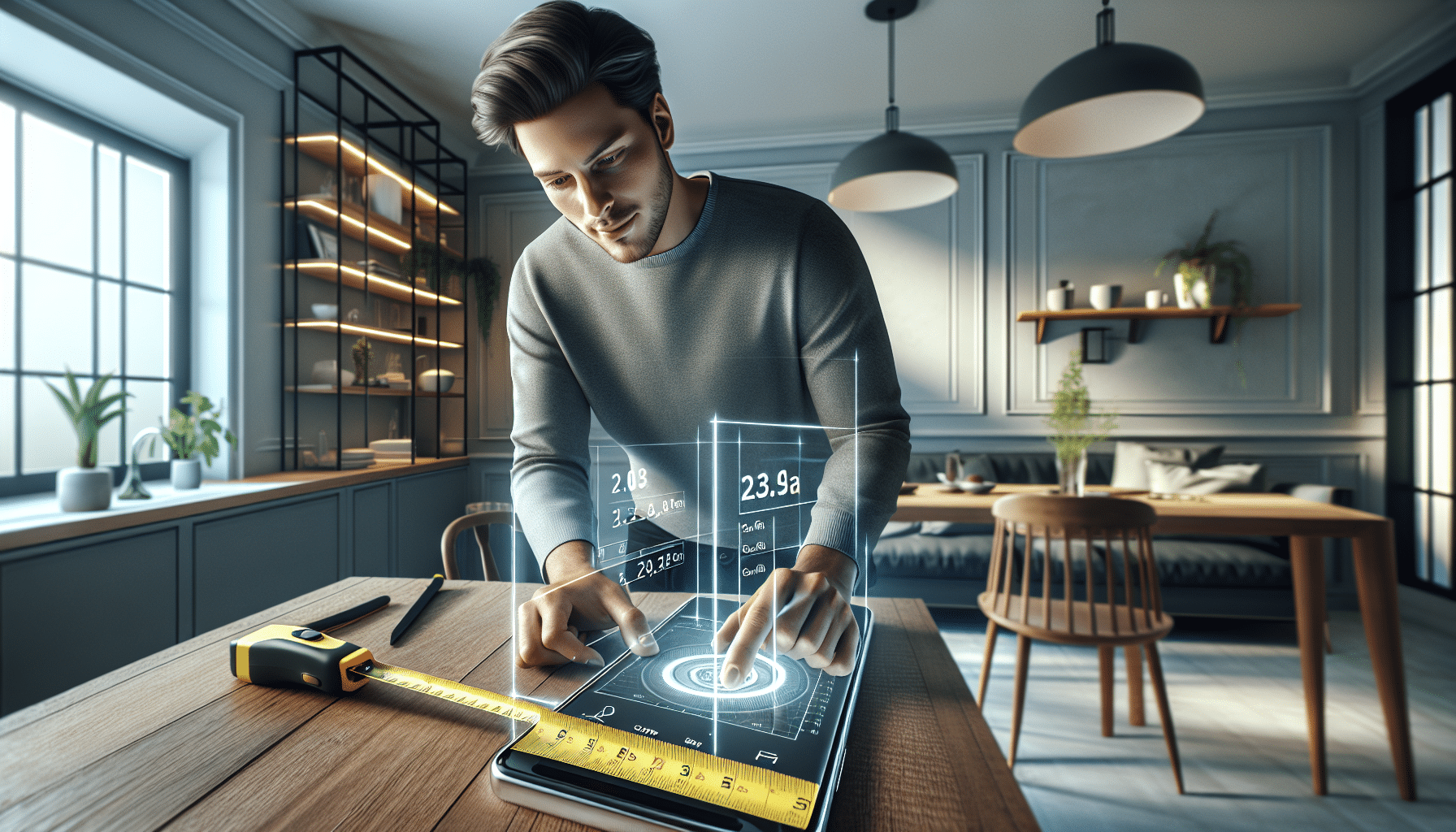Ads
Digital life has taken on a predominant role in our daily routines. However, this dependence on technology has also increased our vulnerability to cyberattacks. In this context, protecting your Wi-Fi network becomes a priority. Did you know there are seven foolproof ways to secure your Wi-Fi network and prevent data theft?
In the following lines, we'll explore these seven strategies and learn how to effectively protect your data online. We'll explore everything from simple methods, such as creating strong passwords, to more advanced measures, such as network encryption and the use of firewalls.
Ads
You'll also learn how your router's configuration can be a powerful tool to prevent intrusions and ensure the security of your information. We'll also explore the importance of keeping your devices updated to protect them from emerging threats.
By the end, you'll not only have a comprehensive understanding of how to secure your Wi-Fi network, but you'll also be equipped with the tools you need to navigate the digital world with greater confidence and peace of mind. Go ahead, online security has never been more important!
Ads

1. Change your network name (SSID)
The SSID is the name that identifies your Wi-Fi network. It's essential to change the default name to something unique and difficult to guess. This will prevent attackers from identifying the type of router you're using, making it more difficult to gain access.
How to change the SSID?
Each router has a different management interface, which you can usually access by entering your router's IP address into your browser. Then, look for the option that allows you to change your network name. Remember, don't use your name, address, or any other information that could be used to identify you.
2. Set a strong password
A strong password is your first line of defense against intruders. Your password should be unique, long (at least 12 characters), and include a combination of letters, numbers, and symbols.
How to set a secure password?
In the same management interface where you changed the SSID, you should find an option to set your network's password. Make sure to select a strong security type, such as WPA2 or WPA3, which provides advanced encryption to protect your data.
3. Update your router firmware
Firmware is the software built into your router that controls all of its functions. Router manufacturers regularly release firmware updates to fix security vulnerabilities and improve performance. Keep your router up to date to protect your network.

How to update the firmware?
Most modern routers have an option in their management interface to check for and apply firmware updates. However, some older models may require you to download the firmware from the manufacturer's website and install the update manually.
4. Disable remote administration
Remote administration allows you to access your router's settings from anywhere via the internet. Unless you absolutely need this feature, it's recommended to disable it to prevent cybercriminals from accessing your router.
How to disable remote management?
You can find this option in your router's administrative interface. It's usually in the advanced or security settings section.
5. Use a guest network
A guest network is a second network that allows your visitors to access the internet without giving them access to your main network. This protects your devices and personal data in case one of your guests is infected with malware or tries to access your information.
How to set up a guest network?
Most modern routers offer the option to set up a guest network. Look for this option in your router's administrative interface and follow the instructions to set it up.
6. Turn off Wi-Fi when not in use
Turning off Wi-Fi when you're not at home or not using it reduces the chances of cybercriminals trying to access your network.
How to turn off Wi-Fi?
Most routers allow you to schedule times to automatically disable Wi-Fi. You can find this option in your router's management interface.
7. Use a firewall
A firewall is a security system that monitors and controls network traffic, allowing or blocking specific traffic based on a defined set of security rules. It acts as a barrier between your internal network and incoming internet traffic.
How to configure a firewall?
Most routers have a built-in firewall that you can activate through the management interface. Make sure it's enabled and configured correctly to provide maximum protection.
To further protect your network, you may want to consider using an additional firewall on your devices or installing a dedicated hardware firewall.
In short, the security of your Wi-Fi network is essential to protecting your personal data. Follow these seven steps to secure your network and keep cybercriminals at bay.
Conclusion
In conclusion, protecting your online data is a priority in today's digital world. Securing your Wi-Fi network not only ensures the privacy of your personal information but is also essential for preventing data theft and unauthorized access to your devices. By following the seven foolproof methods mentioned in this article, you can effectively secure your Wi-Fi network. Change your network name, set a strong password, regularly update your router's firmware, and disable remote management. Also, consider creating a guest network, turning off Wi-Fi when not in use, and using a firewall. By taking these proactive measures, you're taking an important step toward ensuring your Wi-Fi network and the data you transmit over it are protected from cybercriminals. Remember, online security starts with you!
Additionally, it's a good idea to regularly monitor your network activity to detect any unauthorized access and limit the number of connected devices. Implementing two-factor authentication on critical accounts and using a VPN to encrypt your connection add additional layers of protection. Staying informed about new cyber threats and best security practices is key to avoiding vulnerabilities. Investing in advanced security solutions, such as routers with next-generation encryption, can also make a difference. By implementing these strategies, you'll strengthen your Wi-Fi network's defenses and minimize the risk of cyberattacks.