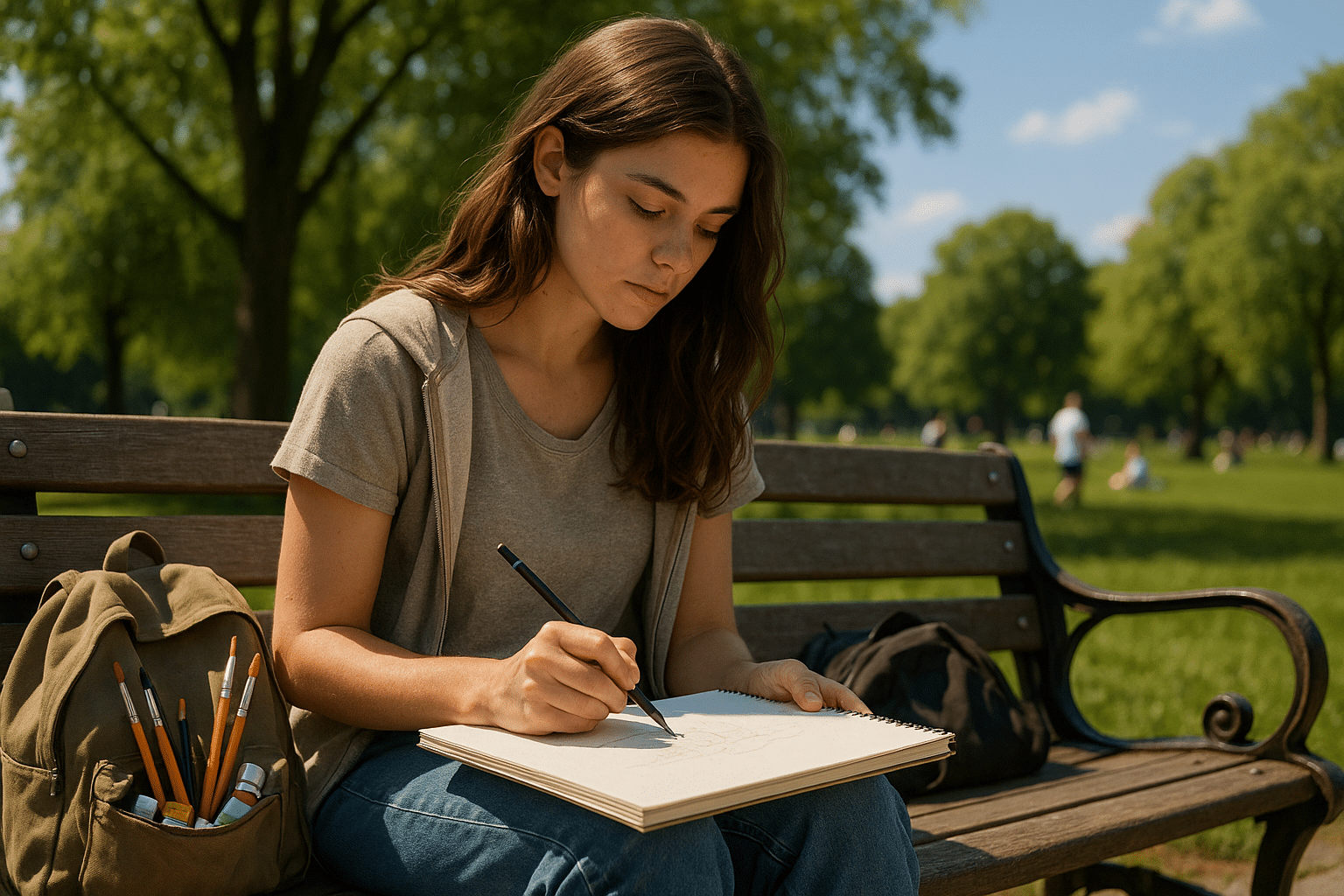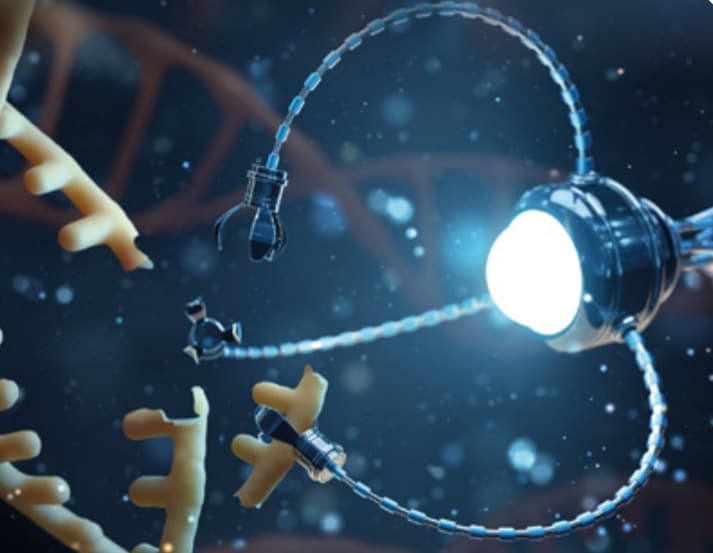Ads
We live in a digital age where information is one of the most valuable resources. Therefore, it is essential to protect our personal information and avoid falling victim to online scams. Phishing is a common technique used by cybercriminals to obtain people's personal and financial information. To help you stay safe online, this content will provide essential anti-phishing tips to detect and prevent online scams.
First, we'll explore what exactly phishing is and how cybercriminals use it to scam people. Next, we'll describe several commonly used phishing methods and techniques so you can recognize the signs of an online scam attempt. We'll also provide tips and strategies you can use to protect yourself from these types of scams.
Ads
Finally, we'll introduce you to several tools and resources you can use to further improve your online security. This will include antivirus software, phishing detection tools, and other security technologies. The goal of this content is to provide you with the information and tools you need to browse the web safely, protecting your personal and financial information from online threats. Let's get started!

Ads
Understanding Phishing
Phishing is a method of online fraud that seeks to trick users into obtaining their confidential information, such as passwords, banking details, and credit cards. Cybercriminals, disguised as legitimate companies, use social engineering techniques to convince victims to provide their personal information.
Understanding how these scams work is the first step to protecting your information. Phishing tactics can vary, but they all have deception in common. They can come in the form of an email from a legitimate company, a fake website that looks like one you use regularly, or even a text message or phone call.
How to detect a phishing attempt
There are several warning signs that can help you identify a phishing attempt.
- Urgency: Many phishing messages create a sense of urgency, urging the user to act quickly to avoid any negative consequences.
- Grammatical and spelling errors: While not all phishing emails contain errors, many do. This is because they are often translated from other languages or written by non-native speakers.
- Requests for personal information: Legitimate companies rarely, if ever, request personal information via email, text message, or phone call.

Strategies to prevent phishing
Protecting yourself against phishing requires a multifaceted approach. Here are some strategies you can employ:
Education and awareness
Being informed about phishing and its tactics is the first line of defense. Education and awareness are key. You must learn to recognize the warning signs of a phishing attempt and understand the importance of protecting your personal information.
Additionally, it's essential to educate yourself on how to identify suspicious emails and messages, avoiding clicking on links or downloading attachments from unknown sources. Verifying the authenticity of senders and using security tools, such as anti-phishing filters, can prevent attacks.
Companies should also implement employee training programs, ensuring everyone understands the risks and knows how to respond to potential threats. Staying up-to-date on new phishing techniques and best cybersecurity practices helps reduce the risk of falling prey to fraud and protect personal and corporate information.
Software updates and security
It's crucial to keep your operating system and applications up to date. Software updates often contain security patches that protect against the latest threats. Also, use trusted antivirus and antimalware software and keep it up to date.
Using two-factor authentication (2FA)
Two-factor authentication adds an extra layer of security by requiring two forms of identification. This typically involves something you know (like a password) and something you have (like a mobile phone to receive a verification code). While it's not foolproof, 2FA can make it much more difficult for fraudsters to access your accounts.
Verifying the URL and SSL certificate
Before entering any personal information on a website, you should always verify that the URL is legitimate and that the site has a valid SSL certificate (the padlock in the address bar). Scammers often use URLs that look similar to legitimate ones, but with minor differences, and phishing sites rarely have an SSL certificate.
Email protection
A large number of phishing attacks are carried out via email. Never click on links or download attachments from suspicious emails. Also, use spam filters and avoid providing your email address on public websites and social media.
Remember, online safety is an ongoing effort.
The fight against phishing is an ongoing effort. Cybercriminals are always looking for new ways to trick victims and obtain their information. Staying informed and alert is vital to your online safety.
Conclusion
In conclusion, phishing is an online fraud tactic that relies on deception to steal users' confidential information. Fortunately, there are several strategies we can employ to defend ourselves against these attacks. First, it's essential to educate yourself and stay alert to recognize the warning signs of a phishing attempt, such as urgency, grammatical and spelling errors, and unusual requests for personal information. Furthermore, it's crucial to keep our operating system and applications up-to-date, as software updates often include security patches. Two-factor authentication can provide an additional layer of security, and verifying the URL and SSL certificate before entering personal information on a website is also a good practice. Using spam filters and avoiding providing our email address on public sites can also help prevent phishing. Remember that online security is a constant effort, and staying informed and alert is vital to protecting our information. Protect your information! Stay safe online!