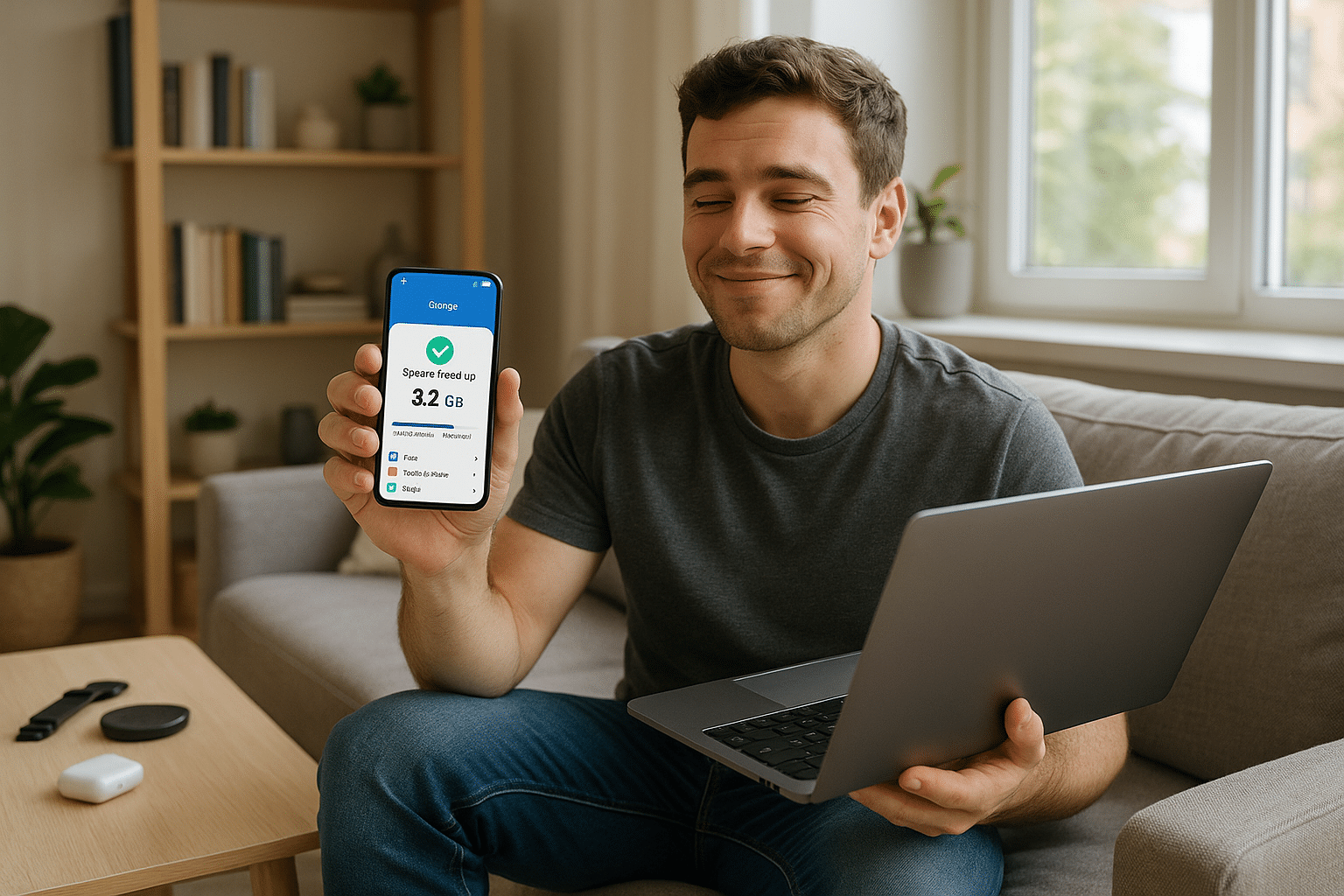Ads
The best app for detecting speed cameras and radars.
You're driving along, enjoying the scenery or minding your own business, when suddenly you see a flash of light or receive a notification: a speed camera ticket.
Ads
You wonder what happened. You weren't going that fast. There was no sign in sight. You didn't know there was a camera there. And then frustration sets in. An unnecessary fine for a minor oversight.
It's happened to all of us. That's why having a tool that warns you in advance can make all the difference.
Ads
And that's where it comes into play Radarbot, an app designed to alert you to speed cameras, fixed and mobile radars, control zones, and more.
In this article we are going to see why Radarbot is the best app to detect speed cameras and radars., how it works, what makes it different from other options, and why having it installed on your phone can improve your driving experience.
If you've ever received an unfair ticket or simply want to drive more safely, this article will be of interest to you.
What is Radarbot and how does it work?
Radarbot is a free app that turns your phone into a driving assistant.
SEE ALSO:
- Experience the excitement of F1!
- Transforming Daily Life with Technology
- Technological revolution of the last decade
- Nanomedicine: Revolutionary Future of Health
- Discovering planned obsolescence in technology
Its main function is to detect and alert you about speed cameras and radars, both fixed and mobile. It uses GPS technology and a collaborative database that is constantly updated.
This way, you can receive real-time alerts while driving, without having to check maps or rely solely on traffic signs.
The app integrates easily with other navigation apps like Google Maps or Waze, allowing you to follow your route as usual but with an added layer of security.
It also works in the background and offers different types of alerts: visual, audible, or vibration, depending on your preference.
Why Radarbot is the best app for detecting cameras and radars
Unlike other apps that include this feature as an afterthought, Radarbot was designed from the ground up to help you detect speed cameras and avoid fines.
This specialization is evident in every detail. Its interface is designed to avoid distractions while driving, alerts are clear and early, and its precision is remarkable thanks to the collaborative system.
Besides, Radarbot works even without an internet connectionYou can download the database for offline use, which is ideal if you're driving on roads without coverage or abroad.
This seemingly minor detail makes it stand out from other similar apps.
Another advantage is that the app does not collect sensitive personal information, nor does it require registration.
It is designed to offer you a useful service, without complications or invasions of your privacy.
Main functions of Radarbot
Radarbot doesn't just detect cameras. Here are some of the features most appreciated by its users:
- Alerts about fixed and mobile radars, radar tunnels, traffic lights with cameras, and average speed control zones
- Offline mode with downloadable maps
- GPS navigator compatibility
- Customize alerts based on road type or speed limit
- Information about your current speed and the speed limit for each section
- Global database, with coverage in more than 100 countries
- Real-time reports from other drivers
There's also a Premium version that includes advanced features such as speed camera detection by average speed, speedometer integration, voice assistance, and complete ad removal.
A revolutionary app for driving with confidence
To say that Radarbot is a revolutionary app is no exaggeration. It completely changes the way we interact with our surroundings while driving.
You no longer have to memorize the location of speed cameras or worry about poorly placed signs. The app alerts you ahead of time and allows you to react safely.
It also helps encourage more conscious driving. Knowing you're entering a controlled zone makes you pay more attention and adjust your speed without any surprises.
It's not just about avoiding fines, but about creating more attentive and responsible driving habits.
How to use Radarbot from your cell phone
Using Radarbot is very easy. Just follow these steps:
- Download the app from Google Play or the App Store
- Activate your cell phone's GPS
- Select the type of alerts you want to receive
- Choose your driving mode (city, route, mixed)
- Start your journey with peace of mind
You can use the app alone or in conjunction with other navigators. You can also set it to launch automatically when motion is detected, or to disable it when you're not driving.
Why is it useful to have Radarbot on your cell phone?
Having Radarbot on your phone is like having a copilot who warns you before it's too late.
Unlike relying solely on road signs, which can sometimes be confusing or absent, the app gives you a broader view of what's happening on your route.
It also gives you a sense of control. Knowing you're informed and have a tool to support you reduces stress while driving, especially in unfamiliar areas or when traveling at night.
Another reason to have it is its constant updating.
Every day, thousands of users report new speed cameras, keeping the database up-to-date and reliable. This makes alerts increasingly accurate and useful.
Driving smart is easier with Radarbot
Avoiding fines and driving more safely doesn't have to be complicated. With an app like Radarbot, you have at your disposal a powerful, reliable and easy-to-use tool.
Detecting speed cameras and radars is no longer a challenge. Now you can anticipate, adjust your driving, and reach your destination without surprises.
If you haven't tried it yet, download it and see for yourself how an app can transform your driving experience.
Because driving well is also driving with information.
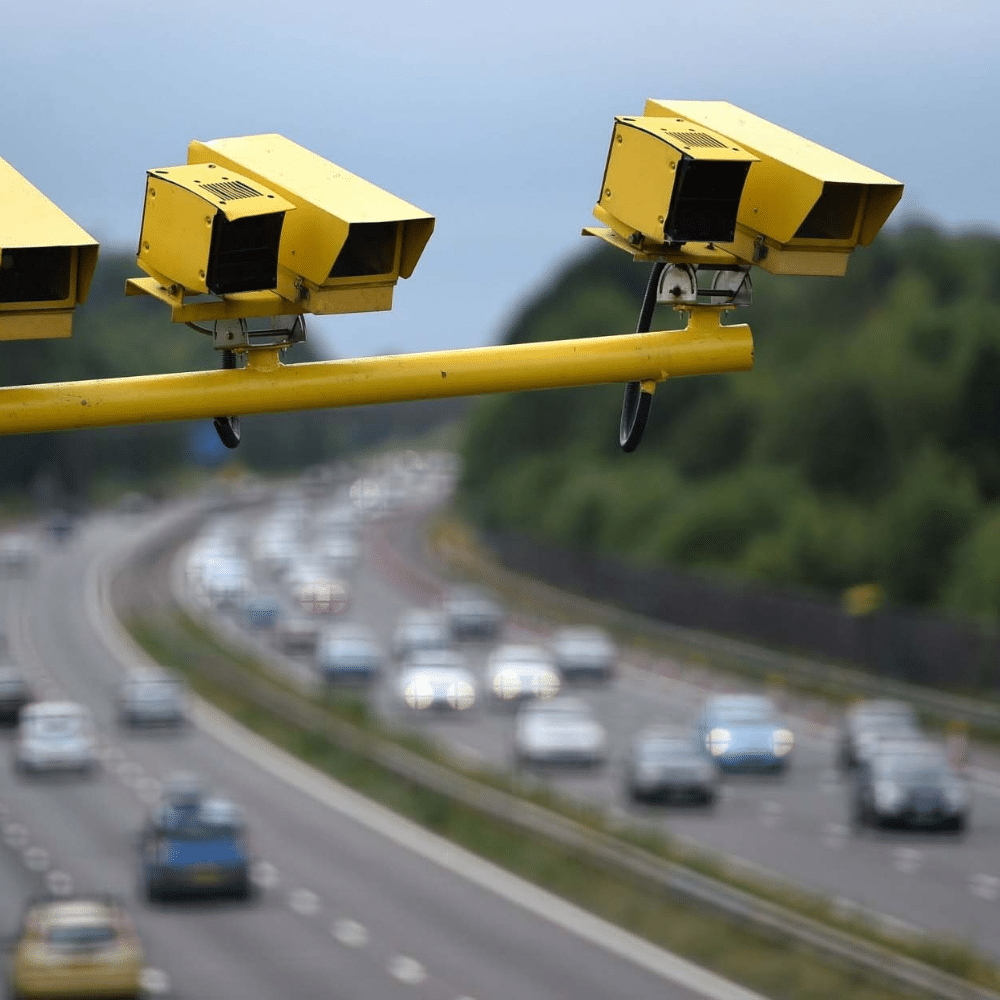
Frequently Asked Questions about Radarbot
Is Radarbot a free app?
Yes. It has a very complete free version, with essential features. It also offers a Premium version with additional tools for those looking for a more advanced experience.
Does it work without internet?
Yes. You can download the database and use it offline. Ideal for routes with poor signal or trips abroad.
Does the app consume a lot of battery?
No. It's optimized to work efficiently, especially if you use audio-only mode or reduce the brightness while driving.
Can I use Radarbot with Google Maps?
Yes. Radarbot works in the background and doesn't interfere with other navigation apps.
Is it available in all countries?
Yes. Radarbot has coverage in over 100 countries and automatically adapts to your location.
I hope you're having a wonderful day. I invite you to visit the blog and read other articles that I'm sure you'll find interesting.