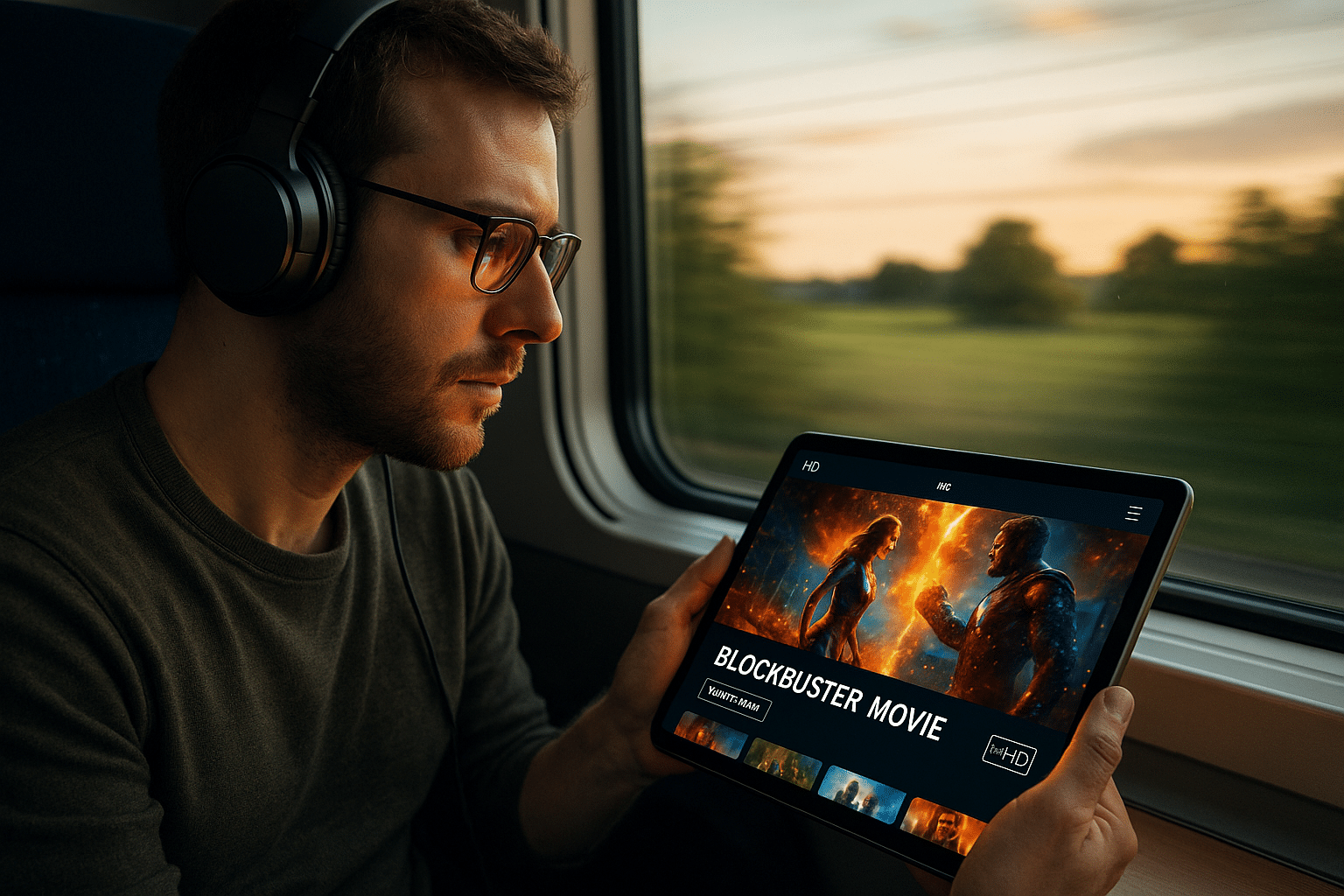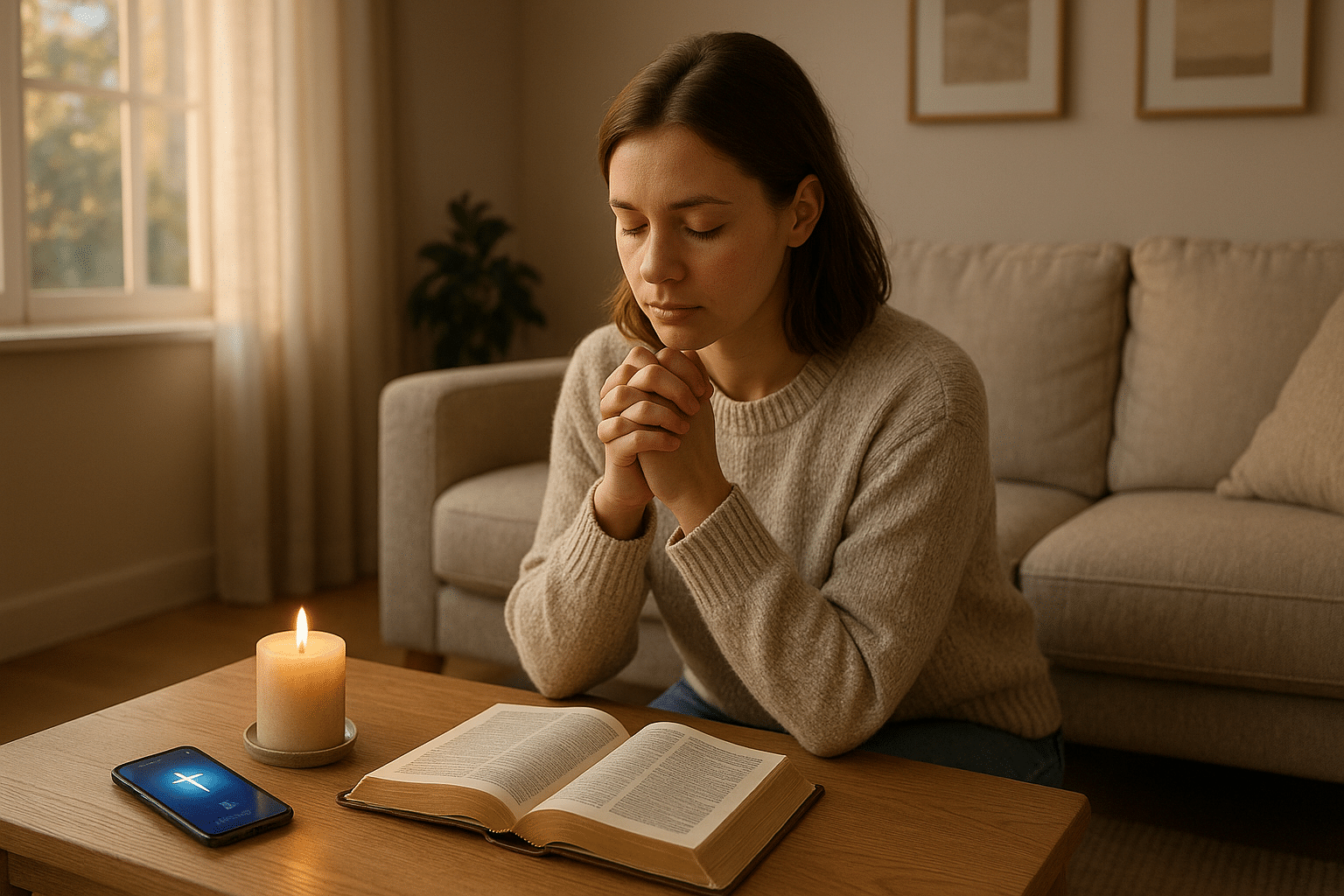Ads
In today's fast-paced society, optimizing time has become a key element for achieving success. However, it's sometimes difficult to do everything you want and need. Fortunately, technology provides invaluable help in this endeavor, offering automation tools that allow us to exponentially increase productivity.
In this post, we explore ten powerful automation tools designed to boost performance and efficiency, regardless of your field of work: professional, academic, personal, etc. The goal is to provide a broad range of options so each individual can find the one that best suits their needs and goals.
Ads
Throughout the text, the features, advantages, and functions of each of these tools will be presented in detail, from those designed for task and project management to those that facilitate communication and time management. Tips for their effective implementation will also be provided and their relevance in the current context will be discussed.
The value of this content lies not only in the information it provides, but also in the fact that these tools can become strategic allies in optimizing processes, reducing stress, and, ultimately, improving quality of life. Because, after all, productivity is not just a matter of quantity, but also of quality.
Ads
Finally, we can't ignore the fundamental role of adaptability in productivity. Everyone has their own unique work rhythm and style, so it's essential to find tools that fit these particularities. In this sense, we hope this content serves as a starting point for discovering new ways to work smarter, not harder. Let's go for it! 💪🚀

1. Zapier
Zapier is an automation tool that allows users to connect different apps and automate workflows. For example, if you receive an email in Gmail, you can set Zapier to automatically save the attachments to Dropbox and then alert you in Slack. Zapier is great for routine tasks and can save you a lot of time.
Main features of Zapier
- Application Integration: Zapier can connect over 2,000 apps, from CRMs to email software.
- Workflow Automation: You can create “Zaps” to automate routine and repetitive tasks.
- Easy setup: Zapier is friendly for non-technical users. You don't need to know how to code to set up an automation.
2. Automate.io
Automate.io is another powerful automation tool that allows users to connect different apps and automate tasks. Automate.io is similar to Zapier, but has a stronger focus on marketing and sales automation.
Key Features of Automate.io
- Application Integration: Automate.io can connect to over 100 applications, including marketing and sales platforms like Salesforce and Marketo.
- Workflow Automation: You can create “Bots” to automate routine and repetitive tasks.
- Easy setup: Automate.io is also friendly to non-technical people.
3. IFTTT
IFTTT (If This Then That) is a free automation platform that allows you to create applets that connect different apps and devices. IFTTT is particularly strong at automating tasks related to smart devices and smart homes.
Main features of IFTTT
- Application and device integration: IFTTT can connect a wide range of apps and devices, from productivity apps to smart devices.
- Task Automation: You can create applets to automate tasks and create more seamless experiences between different applications and devices.
- Active community: IFTTT has a large community of users who share and create new applets.
4. Microsoft Power Automate
Microsoft Power Automate, formerly known as Microsoft Flow, is an automation platform that lets you create and automate workflows between your favorite apps and services. Microsoft Power Automate is especially useful for businesses already using the Microsoft ecosystem.
Key features of Microsoft Power Automate
- Application Integration: Microsoft Power Automate can connect a wide range of applications and services, including all Microsoft Office applications.
- Workflow Automation: You can create “flows” to automate tasks and create more seamless experiences between different applications and services.
- AI Features: Microsoft Power Automate includes artificial intelligence features, such as the ability to extract information from images and forms.
5. Airtable
Airtable is a project management tool that combines the simplicity of a spreadsheet with the power of a database. You can use Airtable to organize everything from to-do lists to project schedules, and you can automate tasks like sending follow-up emails and moving records between tables.
Airtable Key Features
- Flexibility: Airtable is incredibly flexible and can be adapted to any workflow or process.
- Task Automation: You can automate a variety of tasks in Airtable, from moving records to sending follow-up emails.
- Team collaboration: Airtable is great for team collaboration, with features like change tracking and the ability to assign tasks.
6. Hootsuite
Hootsuite is a social media management platform that lets you schedule posts, track post performance, and manage all your social media accounts in one place.
Main features of Hootsuite
- Post scheduling: You can schedule posts for different social networks and times.
- Performance Tracking: Hootsuite includes social media analytics to help you track the performance of your posts.
- Managing multiple accounts: You can manage all your social media accounts from one place with Hootsuite.
7. Buffer
Buffer is another social media management platform that allows you to schedule posts, track your post performance, and manage all your social media accounts in one place. Buffer focuses on simplicity and ease of use.
Main features of Buffer
- Post scheduling: You can schedule posts for different social networks and times.
- Performance Tracking: Buffer includes social media analytics to help you track the performance of your posts.
- Simple user interface: Buffer prides itself on its simple and easy-to-use user interface.
8. Asana
Asana is a project management tool that allows you to create and assign tasks, track project progress, and collaborate with your team all in one place. Asana also includes a variety of automations to help you save time on routine tasks.
Key Features of Asana
- Task and project management: Asana is a powerful project management tool that lets you track project progress and assign tasks to your team.
- Task Automation: You can automate a variety of tasks in Asana, from creating tasks to updating project status.
- Team collaboration: Asana is great for team collaboration, with features like change tracking and the ability to assign tasks.
9. Todoist
Todoist is a to-do list app that lets you create and manage tasks, set reminders, and prioritize your most important tasks. Todoist also includes a variety of automations to help you save time on routine tasks.
Main features of Todoist
- Task management: Todoist is a powerful task management tool that lets you track the progress of your tasks and set reminders.
- Task Automation: You can automate a variety of tasks in Todoist, from creating tasks to updating task status.
- Task prioritization: Todoist lets you prioritize your most important tasks to ensure you focus on what really matters.
10. Trello
Trello is a project management tool that uses a board and card system to help you organize and prioritize your projects. Trello also includes a variety of automations to help you save time on routine tasks.
Main features of Trello
- Project management: Trello is a powerful project management tool that uses a board and card system to help you organize and prioritize your projects.
- Task Automation: You can automate a variety of tasks in Trello, from creating cards to updating project status.
- Team collaboration: Trello is great for team collaboration, with features like change tracking and the ability to assign tasks.
Conclusion

In conclusion, optimizing your productivity and performance is increasingly accessible thanks to the variety of automation tools available. Tools like Zapier, Automate.io, IFTTT, and Microsoft Power Automate allow for app integration and workflow automation, saving you time on routine and repetitive tasks. Additionally, project management tools like Airtable, Asana, Todoist, and Trello offer powerful features for organizing and tracking tasks and projects, while enabling effective team collaboration. In the social media space, Hootsuite and Buffer stand out for allowing you to schedule posts, manage multiple accounts, and track the performance of your posts. Each tool has its unique strengths, so choosing the right one depends on your specific needs. At the end of the day, these tools are designed to make your life easier and allow you to focus on what really matters in your business or work. Remember, automation is your ally to maximize your productivity.