Ads
In today's vast digital world, our lives are increasingly exposed to various threats. To combat these threats and protect our valuable information, we need a clear understanding of what we're up against. In this context, "Unmasking Digital Threats: Malware, Spyware, and Trojans" offers an in-depth analysis of the main dangers lurking in cyberspace.
The main focus of this content is to provide a detailed overview of the three main types of digital threats: malware, spyware, and Trojans. But what exactly are they? How can we distinguish them and protect ourselves from them? These questions will be answered throughout this content, offering a comprehensive overview of these commonly misunderstood terms.
Ads
In addition, effective strategies and preventative measures that every internet user can implement to protect themselves from these digital threats will be provided. From selecting the right antivirus software to the importance of keeping our devices and apps up to date, all the important aspects will be discussed.
In short, this content is designed to equip internet users with the knowledge and tools necessary to navigate safely in cyberspace. Remember, the first step to protecting ourselves from any threat is to fully understand it. So, without further ado, let's begin unmasking these digital threats. 🌐🔒
Ads
What are Malware, Spyware and Trojans?
Let's start with an overview of these threats. Malware is a general term that refers to any malicious software designed to damage or exploit any computer system or network. On the other hand, spyware It is a specific type of malware that is installed on a user's system without their knowledge with the aim of collecting information about them and transmitting it to a third party. Ultimately, the Trojans They are programs that appear legitimate but, once installed, release malware onto the user's system.
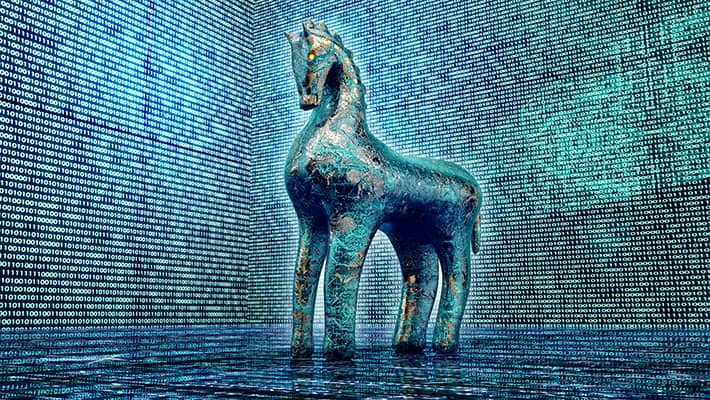
Malware: The Invisible Enemy
Malware can come in various forms, including viruses, worms, and Trojans. Viruses are self-replicating programs that spread across the network, while worms exploit security vulnerabilities to infect systems. Trojans, on the other hand, trick users into installing them, often disguising themselves as legitimate software.
There are also other forms of malware, such as spyware, which monitors user activity and steals personal information, and ransomware, which encrypts files and demands payment to unlock them. Another dangerous type is adware, which floods devices with intrusive ads and can redirect to malicious sites.
To protect yourself from malware, it's essential to keep your operating system and software up-to-date, install a reliable antivirus, and avoid downloading files or clicking on suspicious links. Additionally, using two-factor authentication and performing regular backups can minimize the impact of a potential infection, ensuring greater digital security.
Identify and protect against malware
Protecting yourself against malware involves several strategies. First, it's essential to have well-updated antivirus software. A good antivirus program can detect and remove malware before it causes significant damage. It's also advisable to keep your operating system and applications updated to protect against the latest threats.
Protection strategies
- Keep your software up-to-date: Outdated software can contain vulnerabilities that hackers can exploit.
- Install a good antivirus program: Antivirus programs can detect and remove malware.
- Avoid clicking on suspicious links: Suspicious links often contain malware. If a link looks suspicious, it's best not to click on it.
- Make regular backups: If you get infected with malware, a backup can help you recover your data.
Spyware: The Silent Spy
Spyware refers to programs that install themselves on a user's system without their consent and collect information about them. This information can include personal data, such as credit card numbers, passwords, and internet browsing history.
Prevent Spyware
Spyware prevention also involves several strategies. First, it's crucial to be aware of what you're downloading. Free programs often come with spyware attached, so it's essential to carefully read the terms and conditions before installing any software.
The Trojans: a digital Trojan horse
Trojans are programs that appear legitimate but, once installed, release malware onto the user's system. They are often disguised as useful or interesting software to trick the user into installing it.

Protection against Trojans
Protecting yourself against Trojans means being cautious about what you download. It's important to research software before installing it and avoid clicking on suspicious links. It's also helpful to have up-to-date antivirus software that can detect and remove Trojans.
Conclusion
Identifying and protecting yourself against malware, spyware, and Trojans can seem like a daunting task. However, with the right information and strategies, it's possible to stay safe from these threats. Keep your software up-to-date, install a good antivirus program, and be cautious about what you download.
In short, it's critical to understand the differences between malware, spyware, and Trojans to effectively protect our computer systems. Malware, a general term for any malicious software, can take many forms, including viruses, worms, and Trojans. Spyware, on the other hand, is a type of malware that collects user information without their knowledge. Trojans appear legitimate but release malware once installed. To protect ourselves from these threats, it's essential to keep our software up-to-date, install a good antivirus program, and be cautious about what we download. It's also recommended to avoid clicking on suspicious links and perform regular backups. Although identifying and protecting against these threats can seem daunting, with the right information and a solid security strategy, we can keep our systems safe. In this ever-evolving digital world, education and caution are our best defenses against digital threats.



